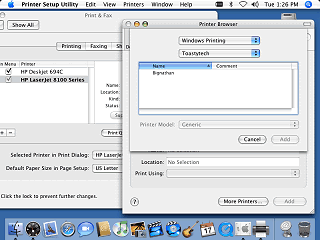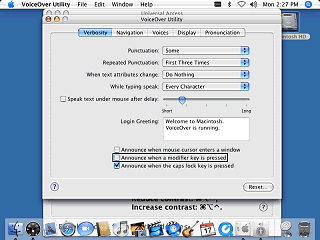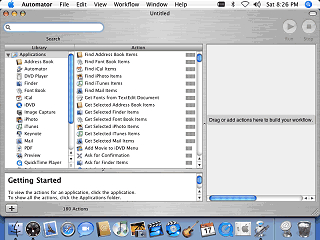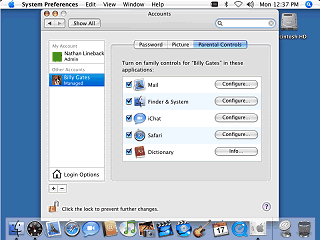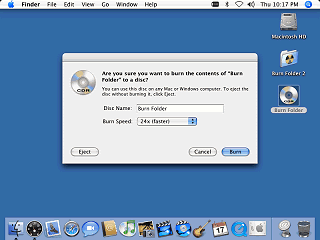|
|
Location: GUIs >
Apple >
Mac OS X 10.4.6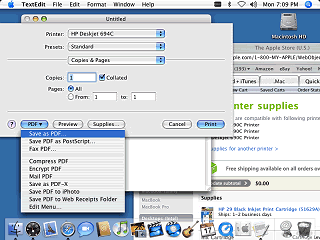
The Print dialog has been rearranged to use a pop-up menu for PDF functions. Reportedly many people don't like this because pop-up menus from buttons are not standard controls in Mac OS X. I don't have anything against such menus but in my opinion the functions of this menu could be organized better. You can also now easily purchase supplies for your printer right from the Mac OS X print dialog. From Apple's store of course.
This can easily happen if your Mac is configured for a different workgroup than your PC(s). And it is not immediately obvious how to change the workgroup on the Mac. The Windows workgroup is not specified in the control panel but rather using the utility "Directory Access" under its SMB/CIFS configuration.
|