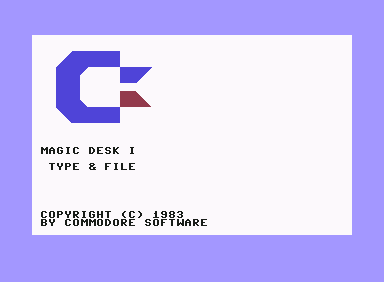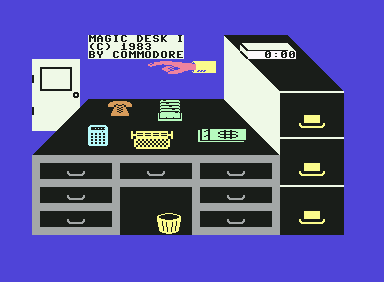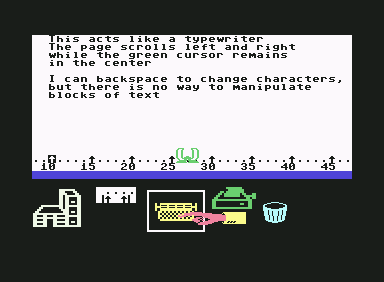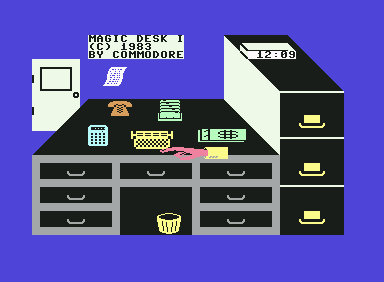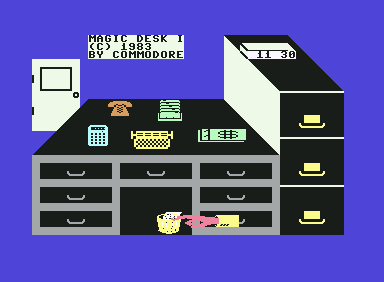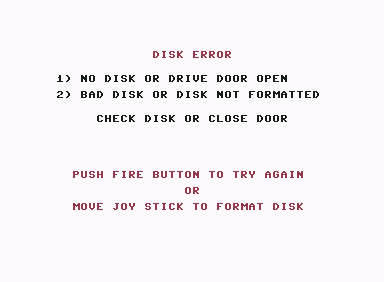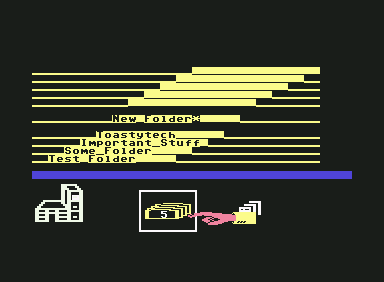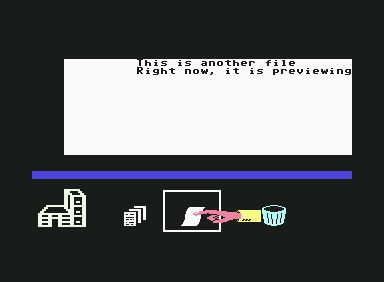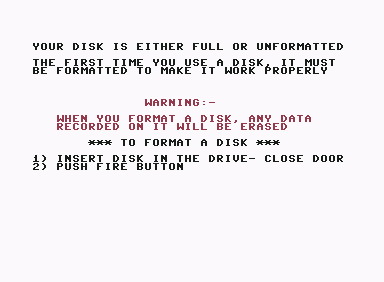|
|
Location: GUIs >
Misc GUIs >
Magic Desk I for Commodore 64 For Commodore 64 Screen Shots  Produced during the "user friendly" frenzy of the Apple Lisa, Magic Desk I is interesting because it was an attempt to bring a similar visual metaphor to a much less powerful but more common home computer. In many ways, it feels similar to the interface used by the later Magic Cap PDA software. However Magic Desk I is rather primitive and quite lacking. Both the name and missing functionality imply this was to be followed up with an improved version. However no "Magic Desk II" was ever released.
Because it is a cartridge, it starts up automatically, and faster than loading from disk.
Notice the door, calculator, phone, card file, and dollar bill graphics. Trying to select these does absolutely, completely, and totally nothing. That's right, they don't do anything. At all. This leaves one to speculate if these were supposed to be features of "Magic Desk II", parallel release versions to the "Type and File" cart, or future disk based utilities. Either way, the typewriter would have looked lonely on the desk all by itself.
There are no block editing commands such as copy/paste. Using the icons at the bottom of the screen, you can return to the desktop, set tabs, return to typing, print what you have typed, or put your document in the trash.
You can select the clock to the time.
The content of a document is stored in RAM until it is saved to disk. You do that by selecting the file cabinet.
Thankfully here in the enlightened, far off future we would never make such a hideous mistake.... oh wait, I ran in to that in Windows 8!
If there is a document in memory you will see a document icon in the upper left. To save the document, select a file, give it a name, and select the "disk" icon. To load a document, select a named document, and select the document icon at the bottom.
That is really about all there is to Magic Desk I. In conclusion, were it more refined and complete, it probably would have been a decent tool for novice C64 users. A real Mac-like desktop came to the Commodore 64 later in the form of GEOS. |