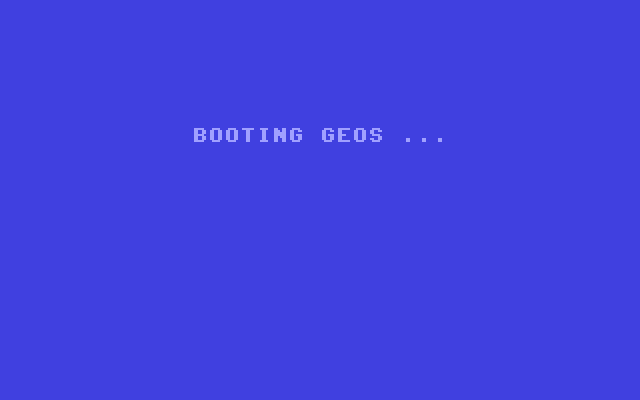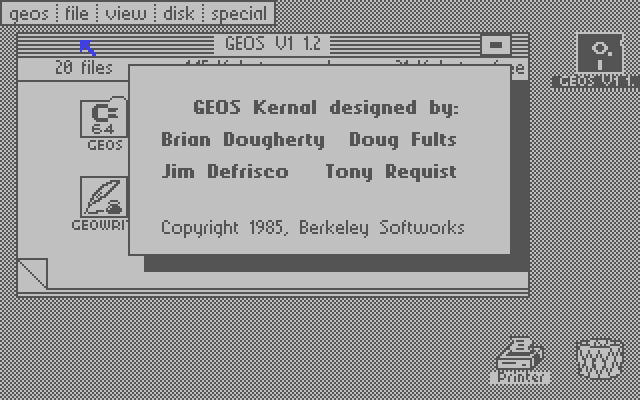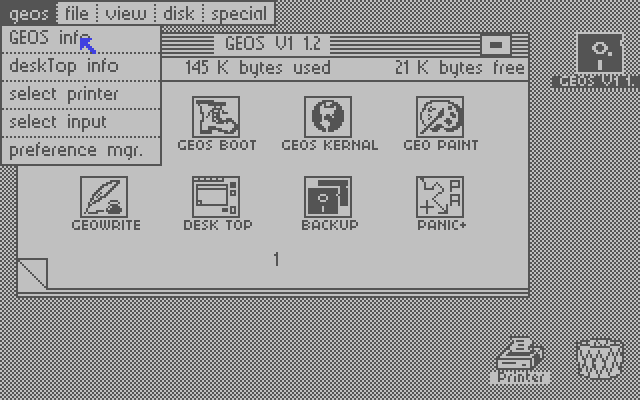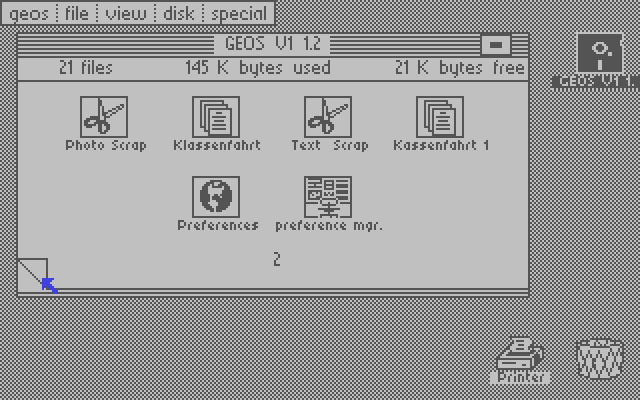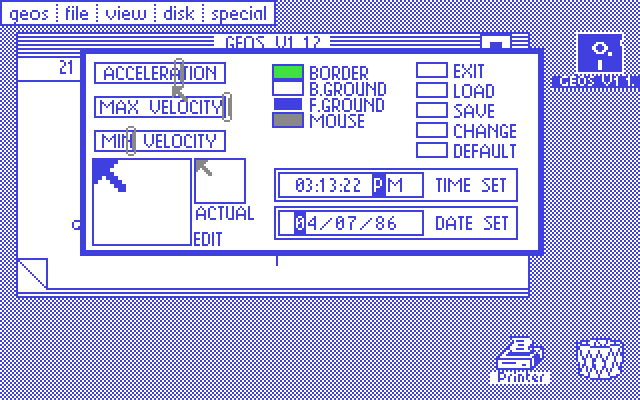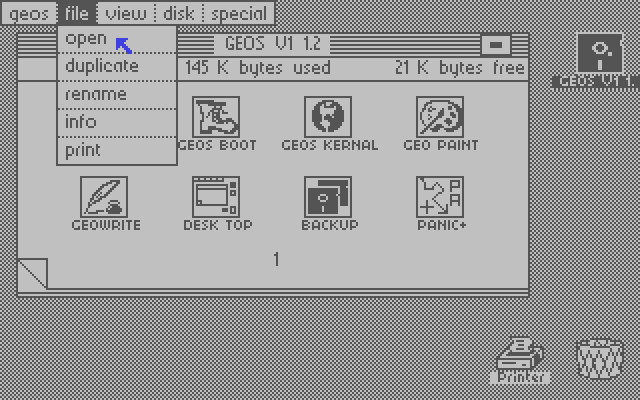|
|
Location: GUIs >
GEOS >
GEOS For the Commodore 64 Screen Shots GEOS, released in 1985, is a full blown operating system and graphical user interface for the Commodore 64 computer. The Commodore 64 was an extremely popular home computer in the 1980s. It was manufactured from 1982 to 1993, sold somewhere around 25 million units, and for a time it was the best selling computer in the world. Primarily designed as a video game console, the Commodore 64 uses a 6510 processor and has 64 KB of RAM. Many optional peripherals were made for it including a disk drive, joysticks, and (although less common) even mice. A huge amount of software has been written for it including both games and productivity applications.
GEOS can use the keyboard or joystick to move the pointer. Mice were not common with the Commodore 64, but some would work with GEOS.
The GEOS Desktop can hold certain predefined objects such as printers, disks, and a trash can. The desktop can not hold user files. Disks appear on the desktop and open as a file window. The file windows is a fixed sized, you can not move or reszie it. Printers also appear on the desktop, and if the files are of the right type you can drag them to the printer icon to automatically print them. You can drag file icons to the trash to delete them. The GEOS Desktop and GEOS applications have pull down menus at the top of the screen. To save space they do not span the entire top of the screen.
These screen shots do not show the video "border" that surrounds the desktop on a real video display, but you can change the color of the border. An interesting feature of this dialog box is the use of slider controls. Microsoft didn't make slider controls a standard Windows feature until Windows 95.
|