Location: GUIs >
Windows >
Windows 2.03
Microsoft Windows Version 2.x
Screenshots
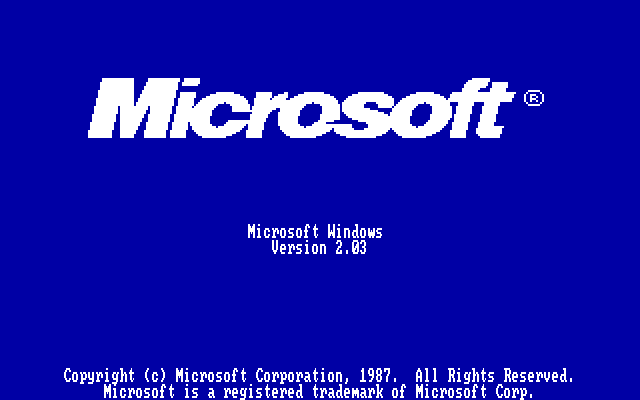
The windows 2.03 Boot up screen.
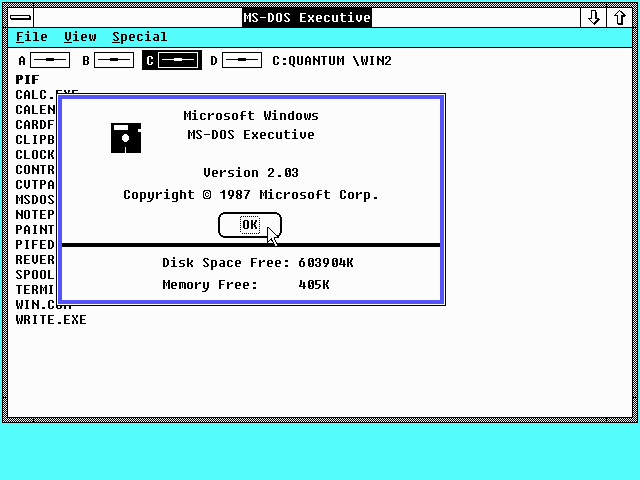
Like Windows 1.x, Windows 2.x starts up with the Windows MS-DOS Executive.
Windows version 2.03 runs only in real mode like 1.x, however Windows 2.1
introduced 386 enhanced mode, which allowed Windows to use memory beyond
640k.
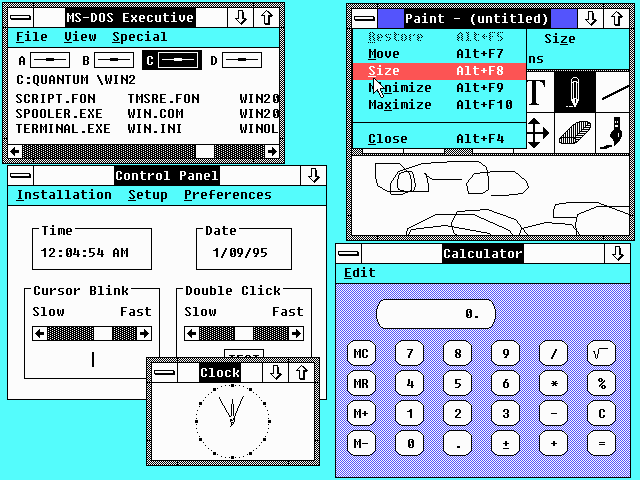
Windows 2.x is packaged with the same applications as Windows 1.x,
but the window management is significantly improved. Overlapping windows
are allowed, and windows may be freely resized and moved on the screen.
The window controls now consist of a system box in the upper left, and
a minimze and maximize or restore button in the upper right if they are
applicable to the particular window.
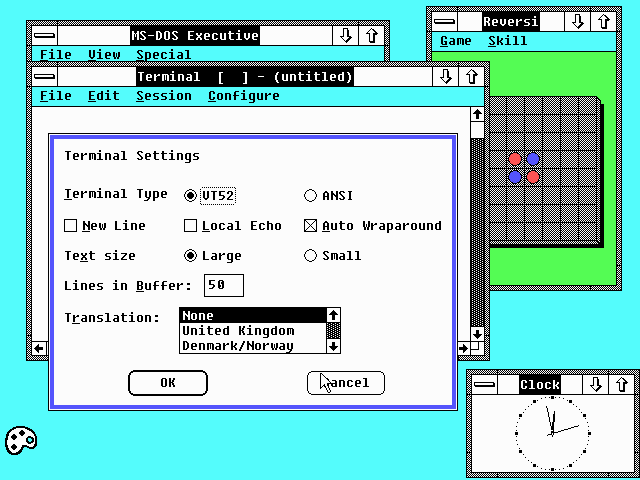
A dialog box, showing that controls have not changed much from 1.x.
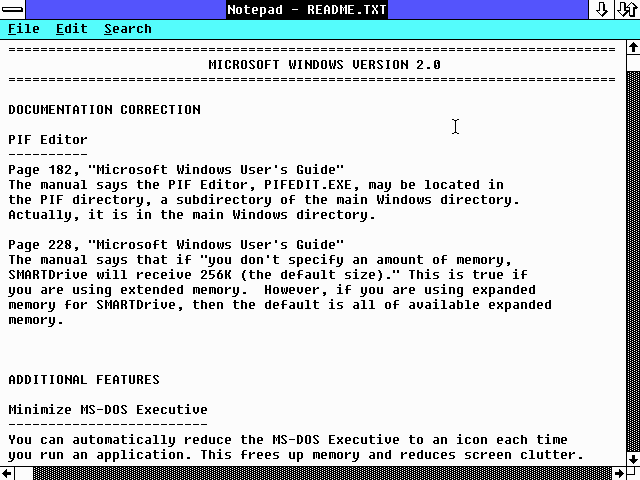
It's just notepad again, but what I want to know is... PAGE 228!? How
thick was that thing?
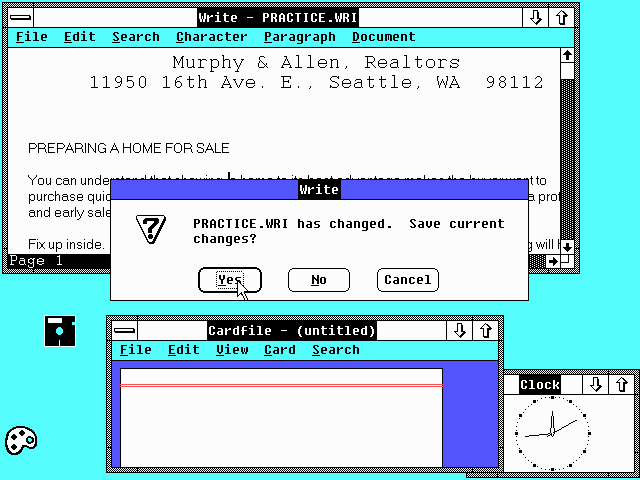
Minimized icons can be freely moved anywhere on the desktop. The area
in the lower right corner of windows with scroll bars that join is now
a real "resize" control. The corners of any regular window can also be
used to resize to window.
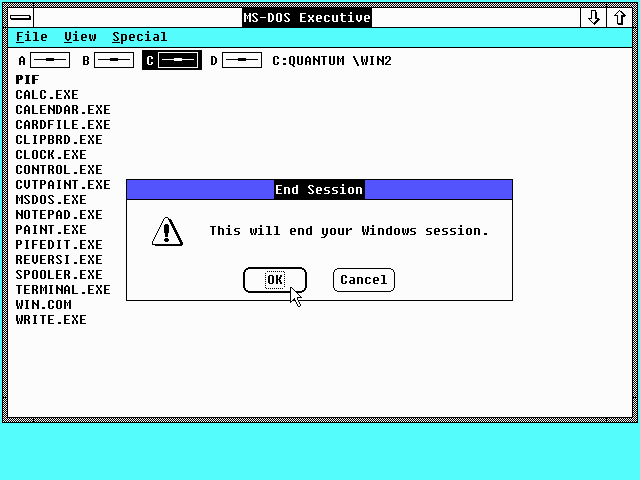
The best part of Windows 2.x :)
|