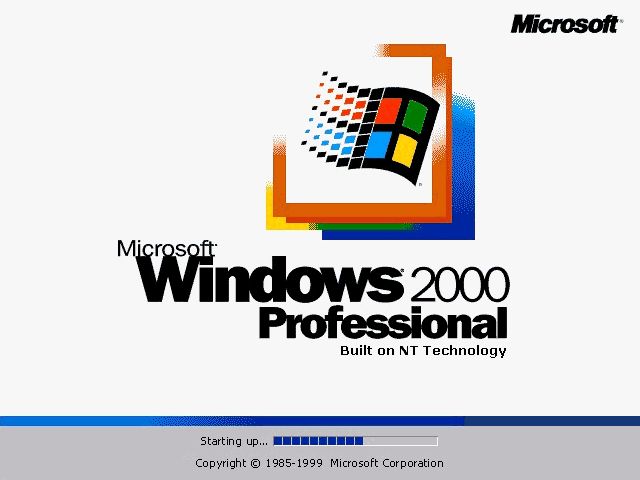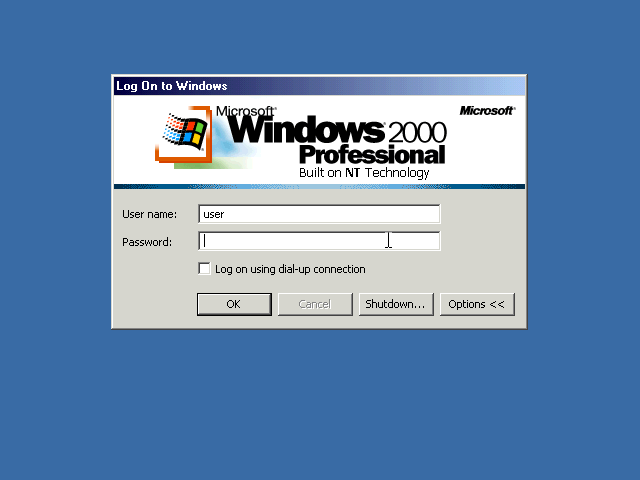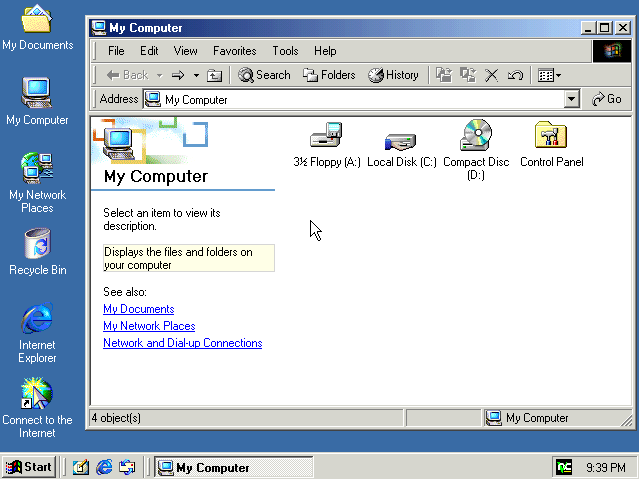|
|
Location: GUIs >
Windows >
Windows 2000 (NT 5.0) Ok, at long last I finally got some time to take some Windows 2000 screen shots. On the surface it looks the same as Windows ME, but underneath the hood it is Windows NT. These screen shots are of the "Professional" version (Formerly known as "Workstation"). There is also a "Server" version that looks the same as W2K Professional, but is bundled with extra software used only on servers. I have observed that there is a great deal of confusion over the lineage of this product caused by the name. One might be tempted to think that "2000" is the successor to "98" which is the successor to "95", right? In reality Windows 2000 is the successor to NT 4 which is the successor to NT 3.51. Windows NT/2000 is a pure 32-bit OS that uses an emulation subsystem to run Windows 3.1 and DOS apps. As such it is not fully compatible with much of the older software still in use today. The current successor to Windows 95/98 is Windows Millennium Edition (Or "Windows ME" for short). Windows ME still runs on top of MS-DOS just like Windows 1.x/2.x/3.x/95/98 and is partially 16-bit. This allows the fullest compatibility with older applications. In general this is what the average consumer really wants. Businesses, however, can weed out older applications and often choose NT 4/2000 for the extra security and stability.
|