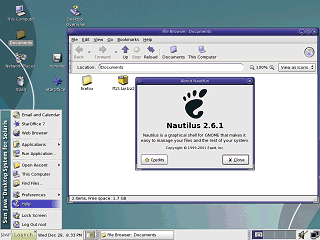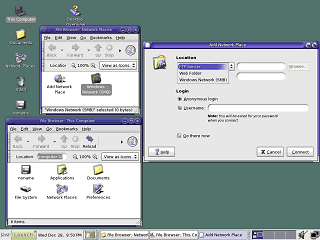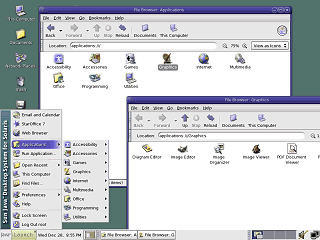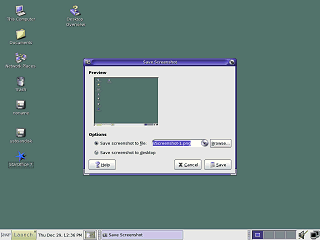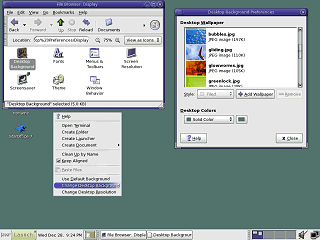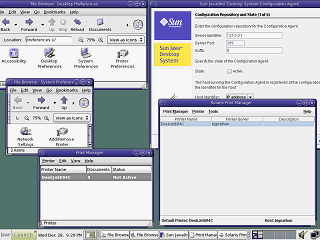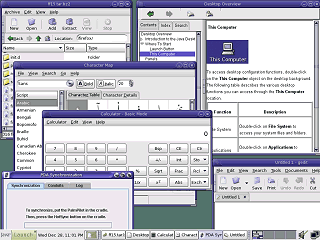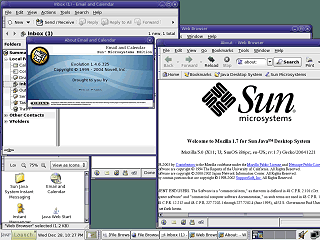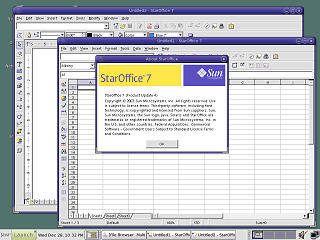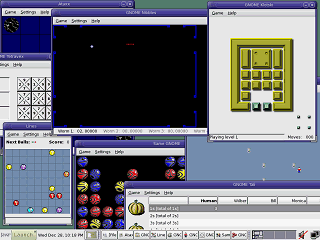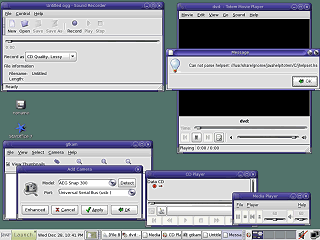Location: GUIs >
Linux / Unix >
Solaris 10 - Java Desktop System
Sun Solaris 10
Sun Java Desktop System For Solaris
Screen Shots

Sun Solaris 10 is the latest release of Sun Microsystem's operating
system software package. Solaris is a server and workstation OS designed
to run on hardware produced by Sun. Solaris primarily enjoys success as
a server operating system for very high-end Sun server equipment running
large scale, often mission critical, server software.
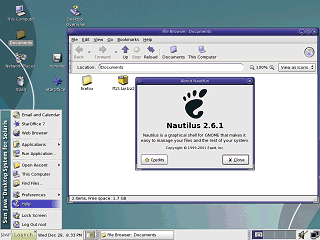
At the login screen you have the option of choosing between the old
CDE environment or the Sun Java Desktop System. As you can see from the
screen shot above, the "Java Desktop System" is really just the GNOME desktop
with Nautilus.
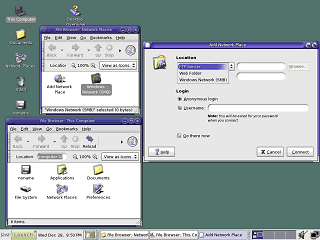
It has a "Network Places" icon on the desktop that works similarly
to the Windows "Networks Neighborhood" that enables you easily access file
shares on the network.
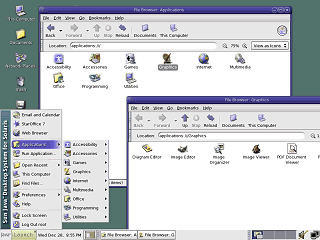
Another feature that I like, Program folders can be viewed either from
the "Launch" menu or as folders.
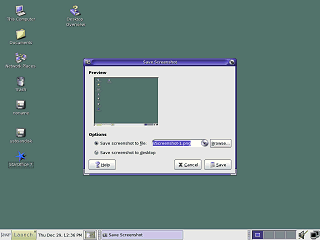
The desktop has a very basic built in screen shot program that appears
when you press "print screen".

There is a built in "Find" command that works fairly well except partial
filename searches are case sensitive and there does not appear to be any
way to change that. The entire point of a partial filename search is that
you do not remember or know the exact file name, how likely is it you will
remember exactly how that part of the name is capitalized?
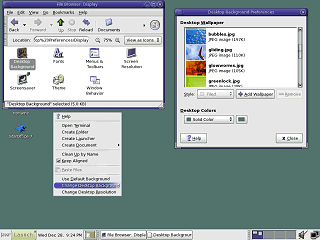
There are a number of user preferences that let you configure the desktop
and its appearance. You can get to the background preferences by right-clicking
on the desktop or from the display preferences in the launch menu.
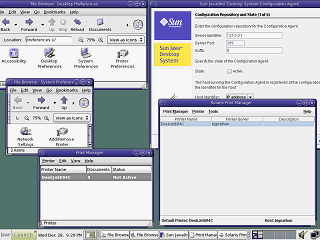
This shows the Print Manager, both the que view and the utilty for
adding printers. Also there is the "Desktop System Configuration Agent",
it dosn't really say what it is but it is under the preferences menu. Actual
networking settings as well as hardware settings and other system wide
changes are made using text terminal based programs and are not available
from within the desktop or Launch menu.
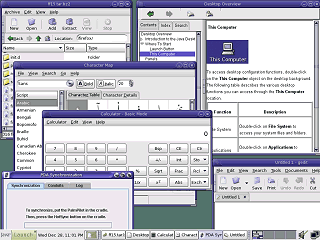
Solaris 10 includes a number of applications and accessories. This
screen shot shows the typical array of desktop accessories including a
calculator, charmap, text editor and built in help system. Interestingly
it also includes a PDA synchronizer.
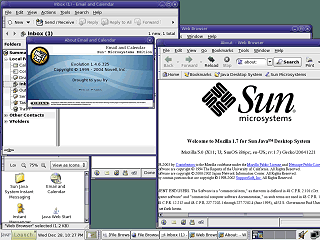
It also includes the Ximian Evolution Email and calendar program and
a customized version of Mozilla 1.7.
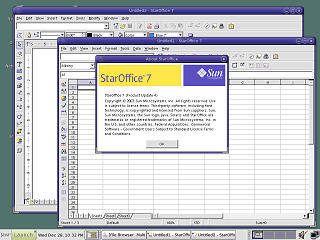
And, of course, it includes Sun Star Office 7.
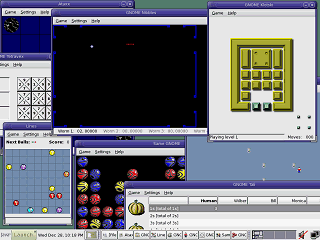
Solaris 10 bundles some weird games. Except for a Winmine clone I am
not sure how how you are supposed to play any of these. Typically the purpose
of including games with a GUI system is to help teach the user mousing
techniques and other basic elements of the system.
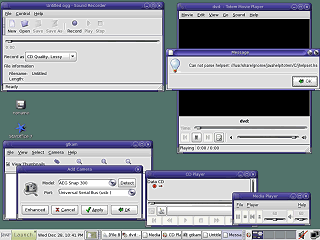
Finally, Solaris 10 also includes some multimedia applications.
The Movie Player appears to have an option to play DVDs so I tried throwing
in a DVD and told it to play the DVD, but it didn't work. And the help
file was missing or something. *Shrug* I think I'm getting too old for
this kind of stuff.
|