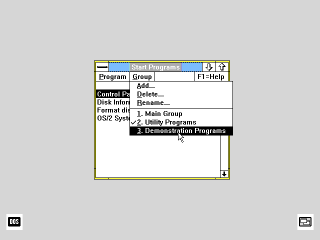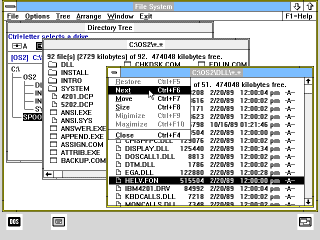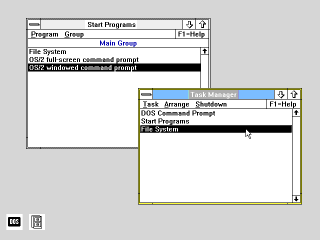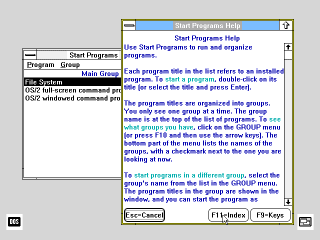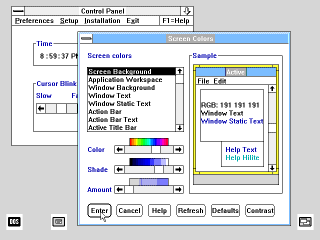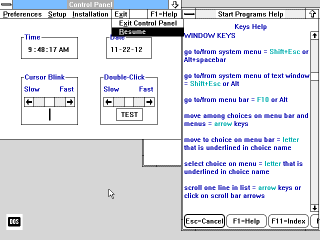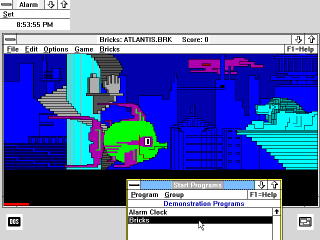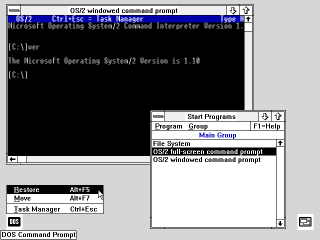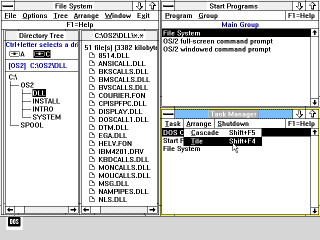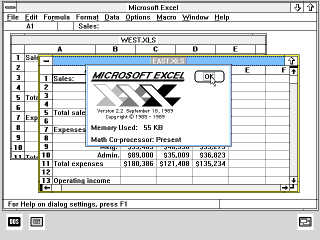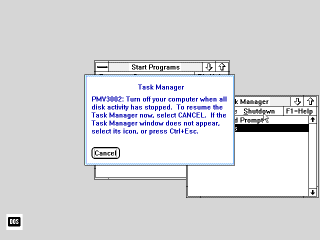|
|
Location: GUIs >
OS/2 >
OS/2 1.1 Screen Shots OS/2 1.1 was the very first version to have the Presentation Manager graphical user interface. Version 1.0 started up to a command line interface similar to DOS. It appears most of the Presentation Manager was developed by Microsoft and ran on top of IBM's operating system. Like MS/PC DOS, OS/2 1.x was branded separately by both Microsoft and IBM. An interesting thing about OS/2 1.1 is that it was released in late 1988, several years before Windows 3.0, yet it has what are essentially early versions of Program Manager, WinFile, and Task Manager. Meanwhile, Windows 2.x was stuck with the MS-DOS Executive. At the time Microsoft was putting its effort in to developing for OS/2, which it believed represented the next generation of operating system. Windows came close to getting the axe, but Microsoft had a fallout with IBM that resulted in them taking their work and moving ahead with the DOS based Windows 3.0 while they worked on their own 32-Bit "NT" OS.
"Start Programs" is functionally similar to the Windows 3.0 Program Manager. You choose the application you want to start by selecting the appropriate program group from the menu, and then double clicking on the listed program item. When you install programs, they may automatically add themselves as items and add groups. You may also manually add program items for any executable file on the system. Unlike the Windows 3.0 Program Manager, the "Start Programs" window does not include an icon for each program item, and it does not use child windows for each program group.
By default it starts with a tree view of all of the folders on the system. From there you can open folder windows as child windows within the application window. You may view files as a list with icons, or with file details sorted by name, date, or size. A list of available drive icons appears at the top of the directory tree window. You may copy files between folders using drag and drop. Double clicking a file icon will open its associated application, if one is present. Meanwhile, Windows 2.x only had the MS-DOS Executive that could do none of that.
If you double click an item in the task list you bring that window to the foreground. You can also end a task from here - useful if the application's window is not visible. Again, this Task Manager is quite similar to the Windows 3.0 version.
Curiously, the OS/2 1.1 applications seem to try to avoid using the term "OK" in dialogs.
Instead, you select the first menu item under "Exit" to actually exit the application, and the second to resume using the application. This may seem strange, but the intent of "Resume" is that it visibly leaves menu selection mode when you are using the keyboard. Hot keys also work differently. Alt+letter does nothing. Instead you hit ALT to enter menu selection mode and then the letter. OS/2 1.1 is rather big on assigning function key commands to menu items. It prominently displays that F1 is they key to press for help, and all of the windowing commands found in the system box are assigned ALT+function key combinations (not just ALT+F4!)
A DOS command prompt is always present and runs full screen when opened. This version of OS/2 can run only one DOS session at a time.
The file manager also enables tiling or cascading its child windows.
Microsoft did, however, port Excel 2.2 to OS/2 1.1. To shut down OS/2 1.1 you open the task manager and select Shutdown->Shutdown Now. It closes any open applications, presumably empties any disk cache, and then then it sits at this dialog. You can chose to cancel and resume using the desktop. In classic IBM style, every message or warning starts with an ID code. |