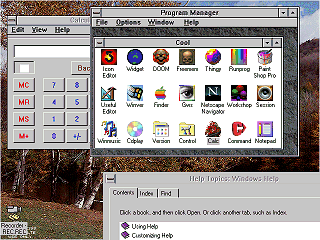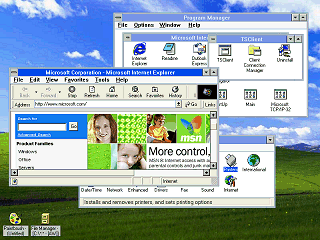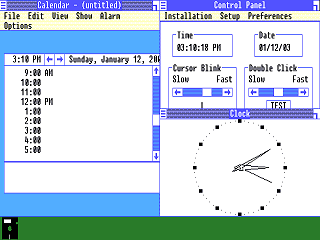|
|
Location: GUIs >
Windows >
Misc Windows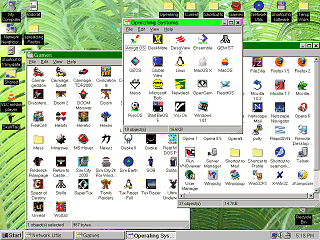
An newer screen shot of my Windows 95 desktop. I use the Windows Explorer shell for launching most programs. This is one reason why I resent the MSIE "integrated" desktop in Windows 98 and later. On 98 and later I would be forced to open an Internet Explorer window in order to launch Netscape! My old decked out Windows 3.1 desktop. Windows 3.1 actually supported displaying 256-color icons (in 32k color or higher video mode). In Windows 95 this feature was turned off and required the user to set a registry setting or purchase the "95 Plus!" pack. This also shows the Windows 95 calculator running under the Win32s subsystem and the Win32s help. Most Windows 95 programs require APIs that are not present in Win32s (Win32s is a subset of Win32 APIs), but the calculator ran. For those who are interested, to get the high color icons in Windows 95 without "95 Plus!" do the following: Open regedit, go to "HKEY_CURRENT_USER\Control Panel\desktop\WindowMetrics", create a string value named "Shell Icon BPP" (if one does not already exist), and set the value to "16". Then restart Windows. (Note, your video mode must be 32k colors or higher)
And here is a picture of Windows 1.01 with an XP-ish color scheme. |