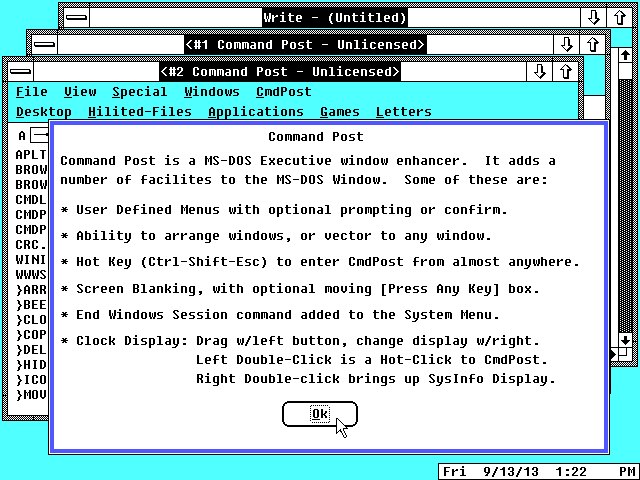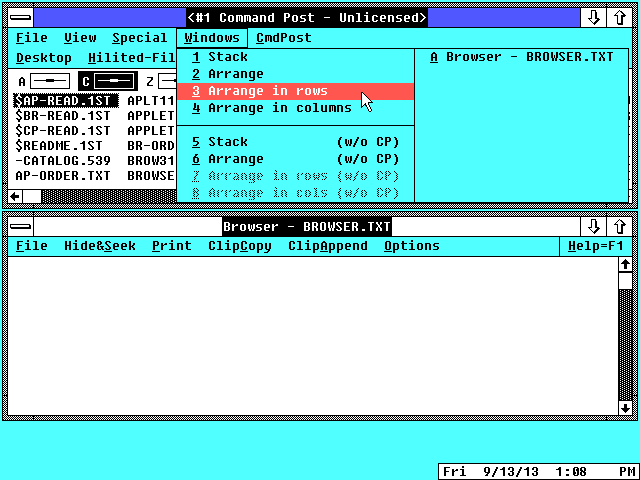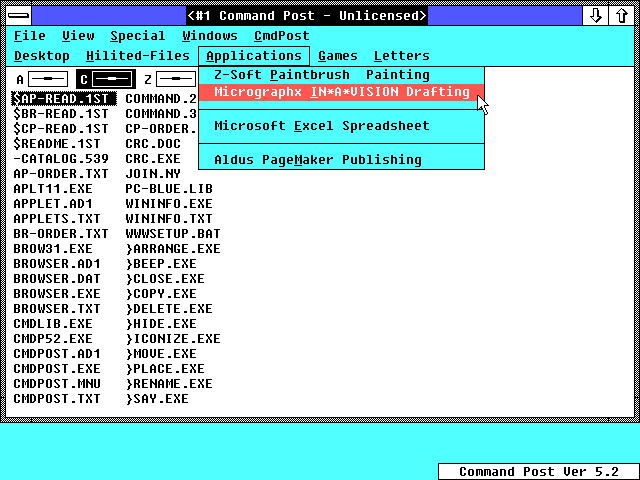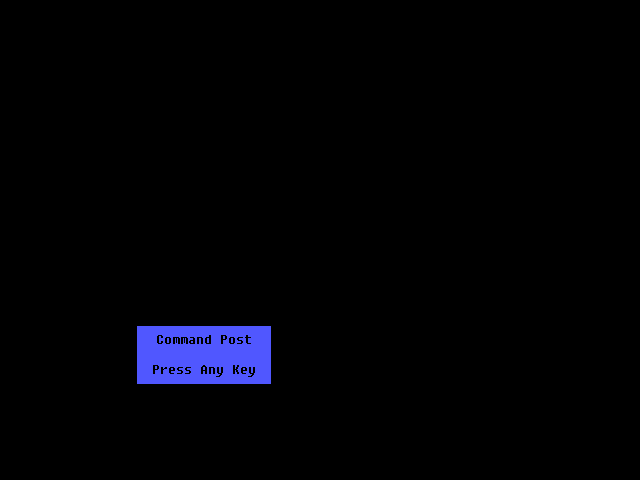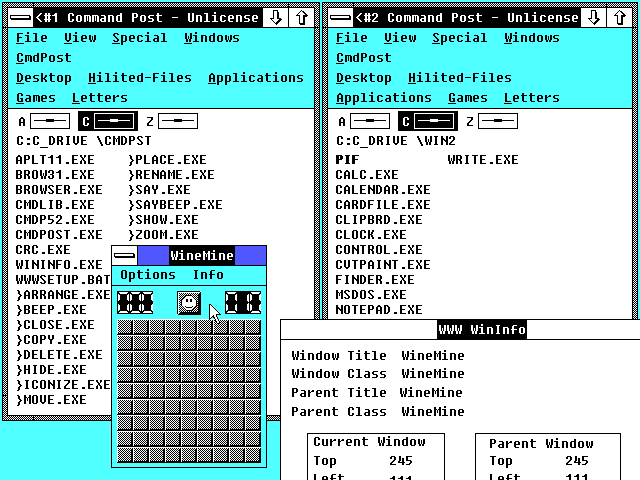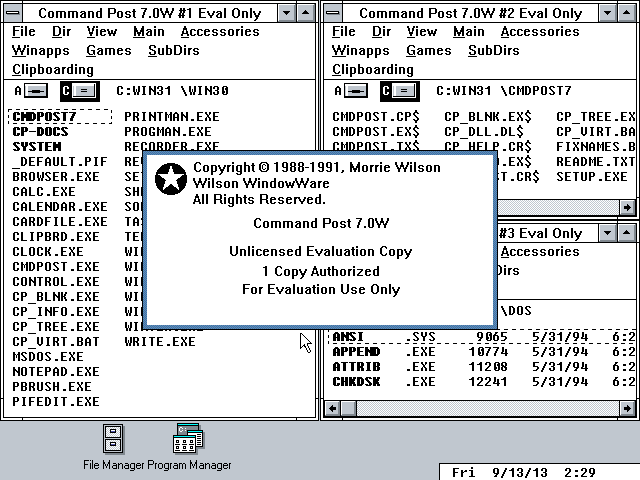|
|
Location: GUIs >
Windows Shells >
Command Post A shell enhancer for Windows 2 and 3 While looking for Windows 2 programs, I also came across this interesting shareware shell enhancement for Windows 2. Command Post 5.2 is an MS-DOS Executive "enhancer" . The Windows 2 version is not quite a standalone alternate shell, but rather it modifies the behavior of the existing MS-DOS Executive shell. Download Command Post 5.2 for Windows 2: cmdpst52.zip
Command Post also adds a clock to the lower right corner. It is interesting to note how putting a clock in that corner was a popular thing to do before Microsoft put one in the Windows 95 task bar.
Command Post can re-arrange the windows as a cascading "stack" or as tiled rows/colums. You can find these options under the "windows" menu. Tiling is not quite like Windows 1. Once Command Post re-arranges the windows you can still resize them as you see fit. Apparently Microsoft thought this was a good idea, as they added a "cascade" and "tile" arrangement option in the Windows 3.x task manager.
You can customize the remainder of the menus to point to any applications you want. However, there is no user interface for this. You must edit the configuration file with a text editor. Interestingly, the default Application menu lists Paintbrush, In*A*Vision, Excel, and PageMaker! The other default menus list the included Windows tools, and document templates. Windows 8 needs some menus like this!
In conclusion, Command Post feels very incomplete, but provides a useful set of functional additions to Windows 2. |