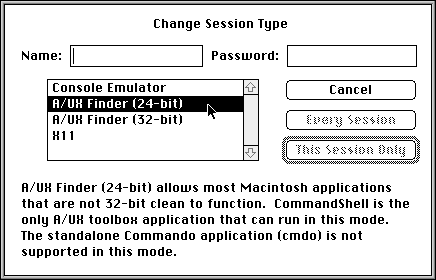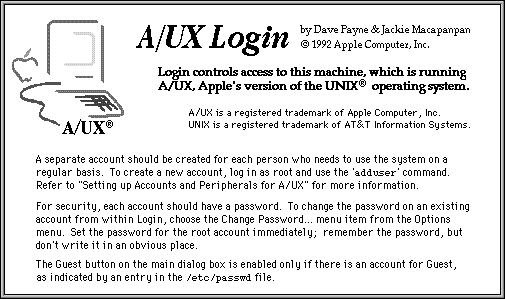|
|
Location: GUIs >
Apple >
Apple A/UX The Unix for the rest of us? By Semi-Anonymous
Perhaps you've heard of A/UX, Apple's version of UNIX for the original (Motorola 68K based) Macintoshes. You likely don't know much beyond the fact that it existed, however. It seems to be an enigmatic creature, the Sasquatch of operating systems. There's much heresay and speculation about it, and the rare person even claims to have seen a fuzzy glimpse of it long ago, but hard documentation of its biology and behavior is rather hard to come by. Well, I've met the beast, and have the pictures to prove it. These screen shots are of A/UX 3.1, and the descriptive text is based upon the 3.x version. I suspect the older versions may be lost to history forever. My A/UX guinea pig was a Quadra 650 equipped with 72MB of RAM and a fast (And huge! And noisy!) 3GB external hard drive. When I make reference to how A/UX it performs, keep and mind that I'm running it on one of the fastest machines it can be used on. Your mileage will certainly vary if you install it on an SE/30. I apologize ahead of time for the large 1152x870 resolution of the screen shots. It didn't occur to me to fiddle around with my monitor adaptor to get a more sane web-friendly resolution until too late. I'll always link to them in a thumbnail, not put them in-line. 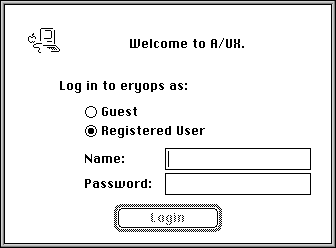
The login screen I'll start off by quoting the comp.unix.aux FAQ: ===================================
A/UX is Apple's implementation of Unix (it's Apple's UniX) for various
A/UX is based on AT&T Unix System V.2.2 with numerous extensions
from V.3, V.4
A bit dense, but overall a decent description of the system. A/UX is a real and genuine UNIX, based on the same code base as other industrial-strength UNIXes such as Solaris, HP/UX, Irix, SCO Unix, and AIX. It conforms to most standards in place at the time, although nowadays it's dated enough that certain aspects of it, such as its POSIX compatability, are a bit quirky. A/UX, unlike a certain newer MacOS/UNIX hybrid that shall remain nameless, really goes to great lengths to embrace both sides of its family tree. The standard user shell is actually a modified version of the Macintosh Finder that runs on top of the UNIX underpinnings. It runs normal 32-bit-clean Macintosh programs within its 'virtual machine', allows access to pure UNIX programs using the CommandShell and MacX (for graphical X11 applications), and even runs hybrid UNIX programs which use a subset of the Macintosh Toolbox for their user interface while letting their guts take advantage of the pure multitasking core. A/UX also allows other modes of operation: Without rebooting, an A/UX machine can to the user sitting in front of it be its normal cheerful 32-bit Finder self, a pure text-only UNIX box, an X11 graphics workstation, or an old 24-bit Mac to run that one old program of that chokes in 32-bit mode. That should be enough to satisfy just about anyone, from Macintosh neophyte to purebred UNIX bigot. Meanwhile, behind the scenes folks could be logged in via telnet and FTPing files, the box could be serving files to NIS and Appletalk hosts... you get the idea. Anyway, almost enough of the preliminaries. Let's dive in and see A/UX in action. First, just one more screen shot; This is the 'About...' item under the apple logo on the login screen: When you click on it to get rid of it, it flashes dozens of signatures belonging to those who worked on A/UX. No, Steve Jobs isn't one of them. He was over at NeXT futzing around with his own UNIX then, remember? |