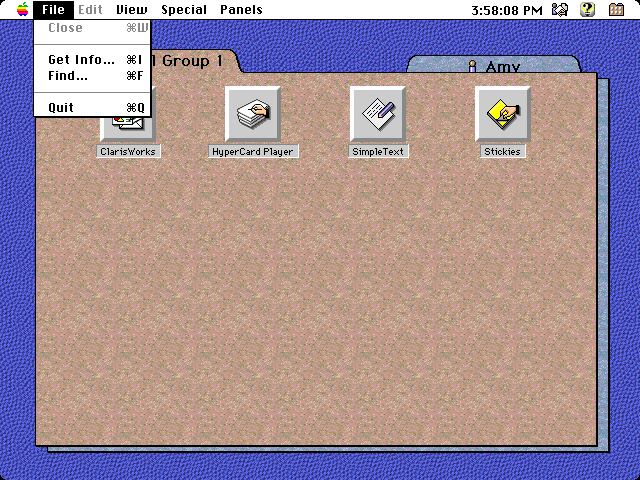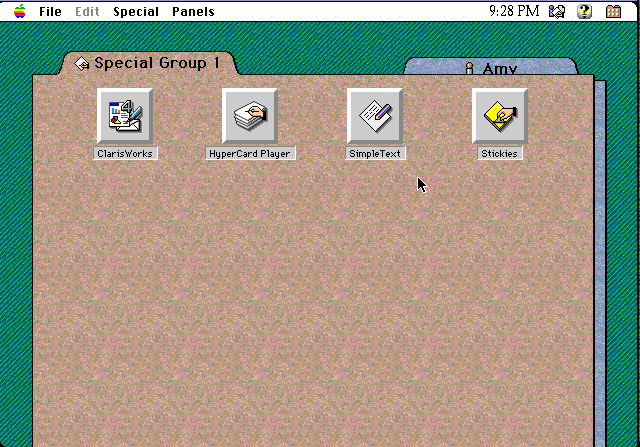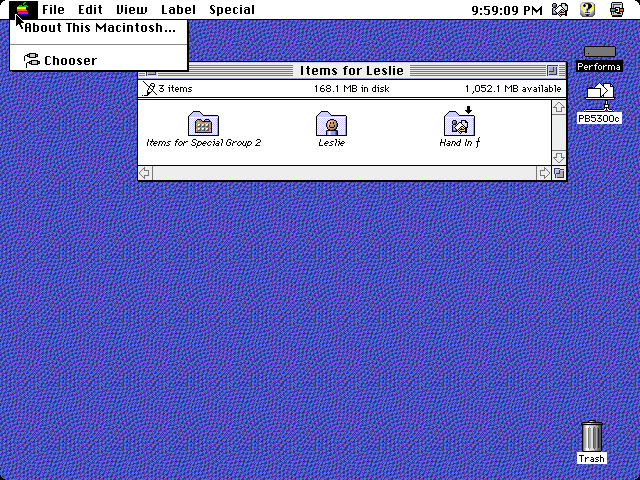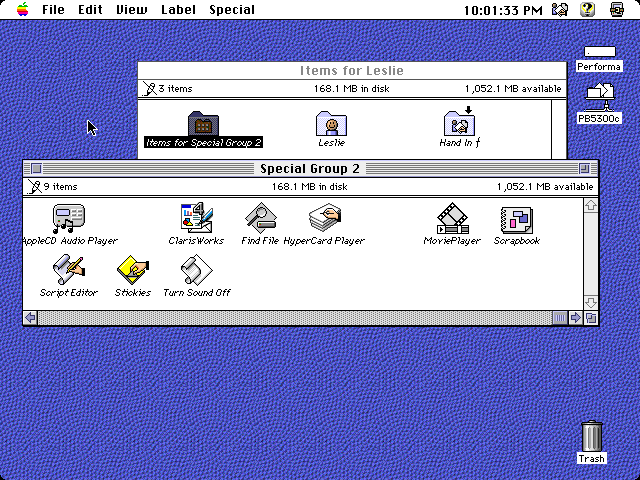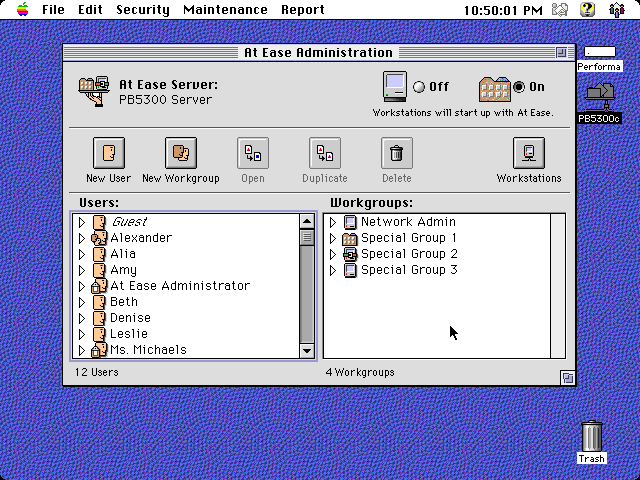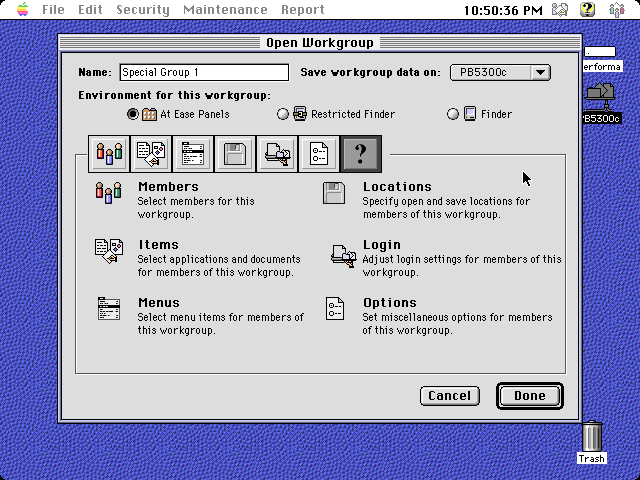Location: GUIs >
Apple >
At Ease for Workgroups 4.0
<< Previous Page | 1 | 2 | Next Page >>
At Ease for Workgroups 4
These are some screen shots of At Ease for Workgroups 4 that used to
be downloadable from Apple's web site. These were part of some Apple training
material about the Apple Network Administrator Toolkit, of which At Ease
for Workgroups appears to be a part.
Judging from the screen shots At Ease for Workgroups 4 was intended
for MacOS 7.x or 8.x.
An excerpt from the training material:
"At Ease for Workgroups 4.0 gives you an easy way to set up users in
workgroups that have the same interface and the same privileges. These
are for users who perform similar tasks or have similar needs. At Ease
allows you to provide a workgroup with needed information only and to have
it given in a way that's appropriate for the users' computer skills.
Since At Ease is server based, users can log on the At Ease sever from
any workstation that has the At Ease workstation software installed and
access the workgroup they belong to."
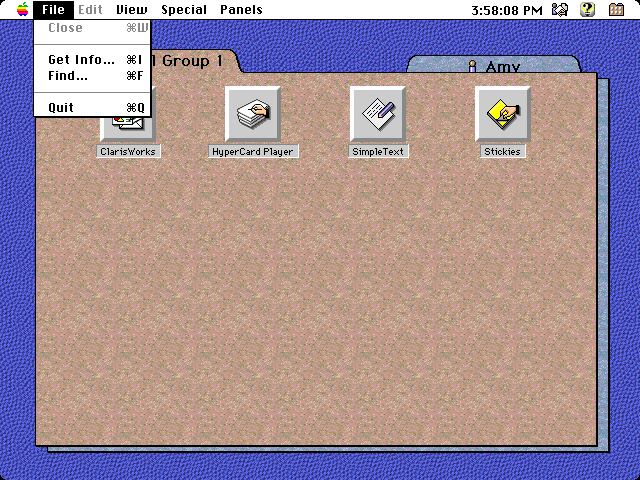
At first glance, At Ease 4 for Workgroups looks much like the previous
version of At Ease but quite a bit has actually changed. This version has
numerous features that enable client configuration, network access, and
placing restrictions on how the client computer can be used.
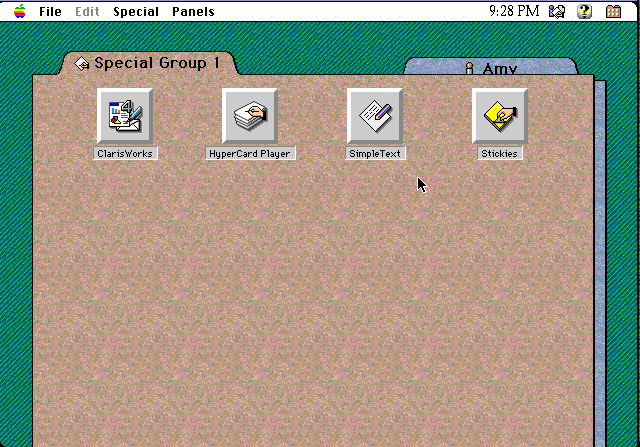
Permissions to applications can be set centrally. This screen
shot shows the same At Ease environment being accessed from a different
computer.
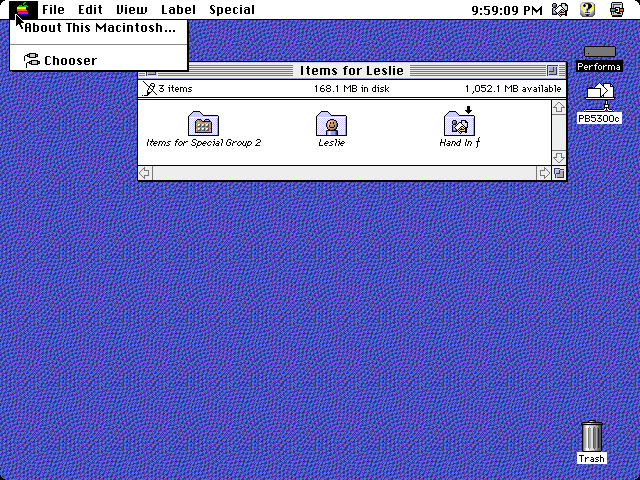
Apparently this version has more control over the finder. This screen
shot shows a "restricted" finder where apple menu items are not available.
Presumably only designated files or folders are visible through the restricted
finder. This would let the users manage their files easily but still not
give them access to the entire computer.
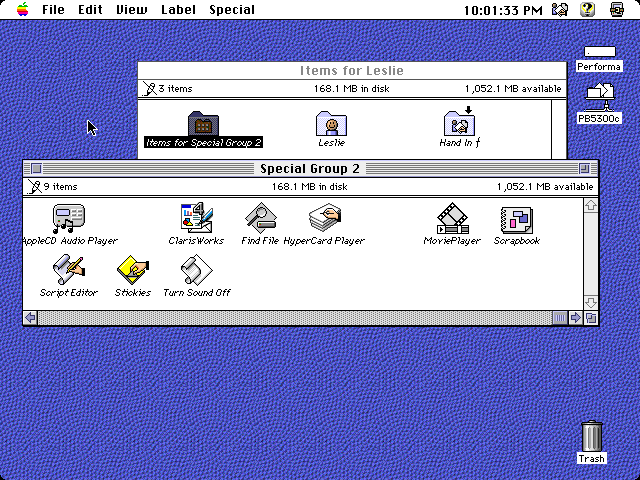
This screen shot shows the Special Group icons as aliases in the finder.
Users can send files to other workgroup members by dropping them in the
shared folder.
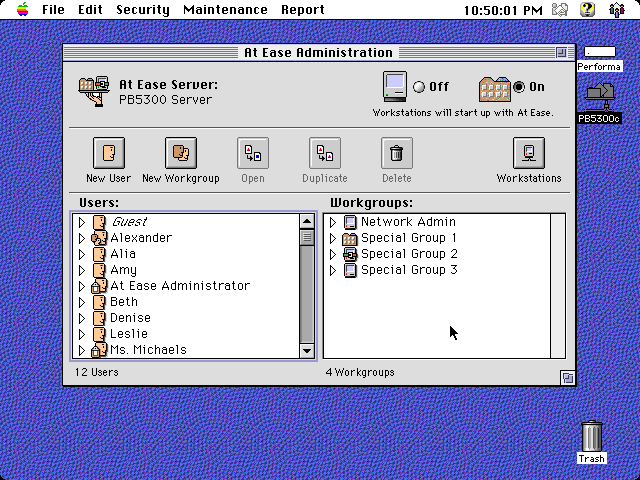
This is the enhanced at ease administrator. Not only are there individual
users but also groups.
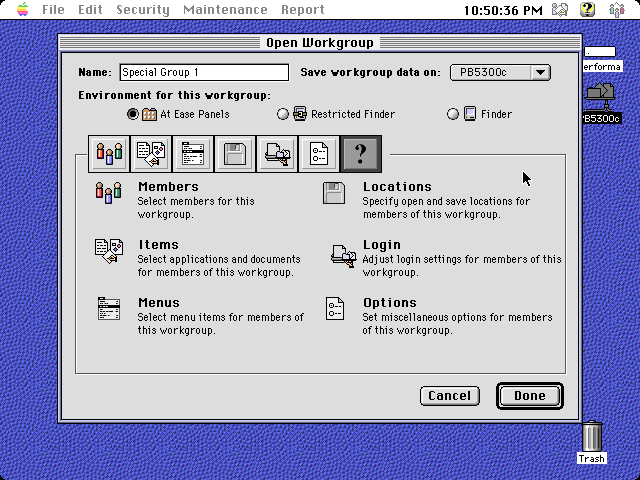
Permissions and options are set on a per-workgroup basis.
<< Previous Page | 1 | 2 | Next Page >>
|