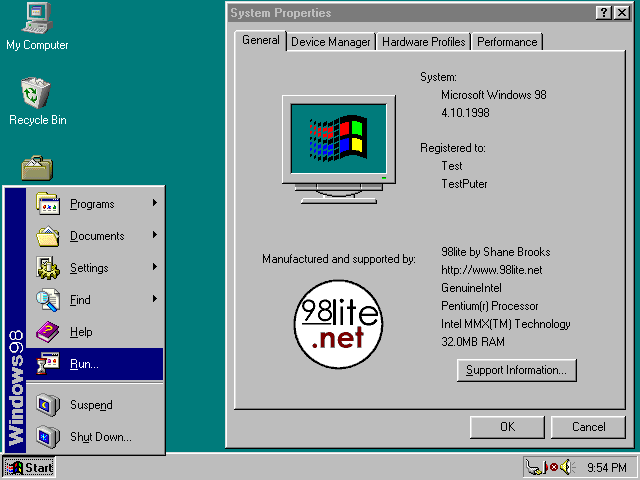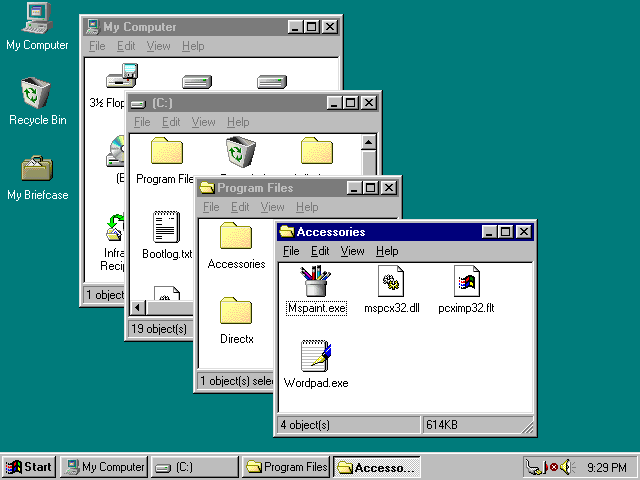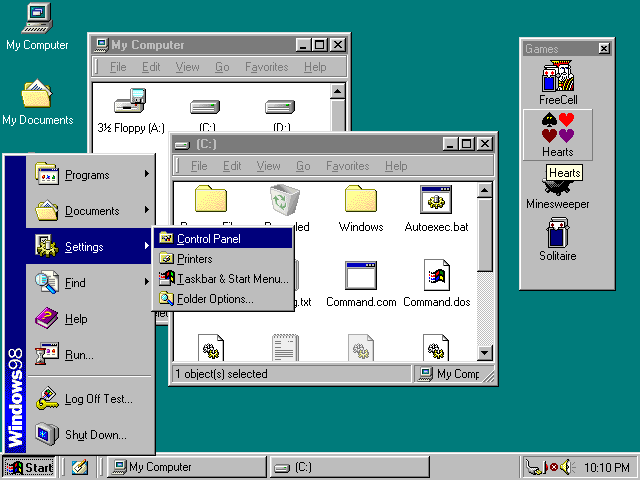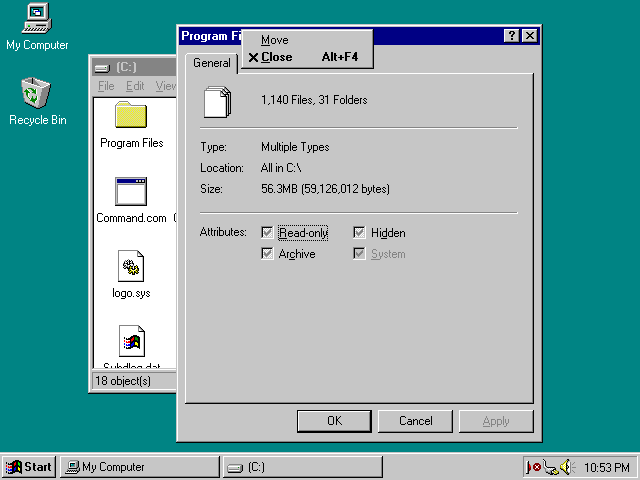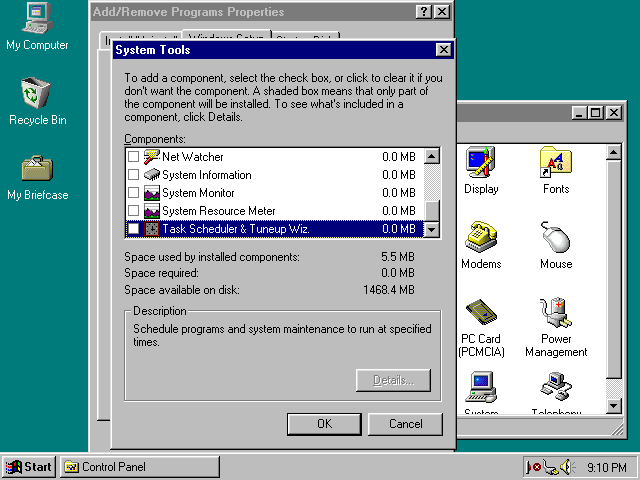Location: GUIs >
Windows >
98Lite Version 2
98lite
Microsoft Windows 98 Without Internet Explorer
Version 2
To download the 98Lite installer go to: http://www.litepc.com/

The 98lite 2.0 boot screen.
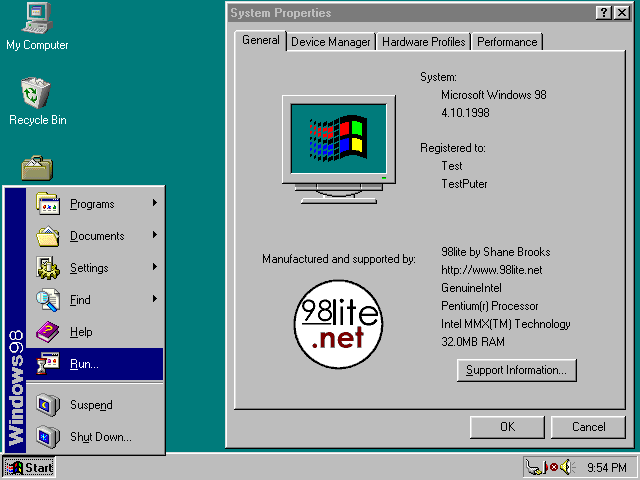
98lite version 2, like the previous version removes or prevents the
installation of Microsoft's Internet Explorer application. The installer
program integrates the clean installer, IE remover, and shell swapper all
in to one program. The resulting Windows 98 installation also has some
minor changes.
For starters, even if you use the 95 shell the start menu will now display
"Windows 98" and a 98lite logo appears in the system properties tab.
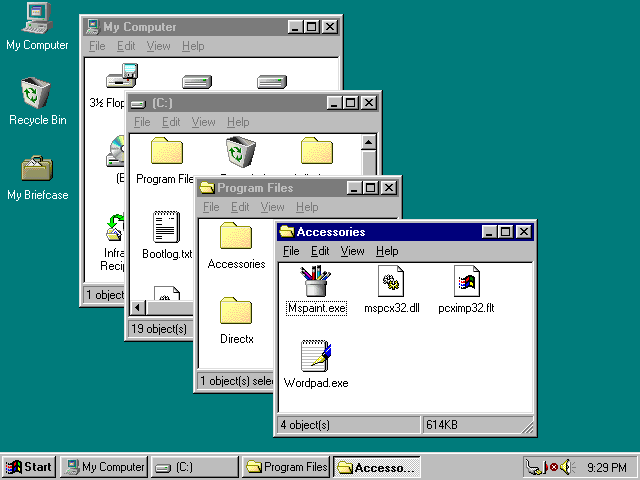
The Windows 98 "pasty" system icons are used instead of the Windows
95 ones when using the Windows 95 shell.
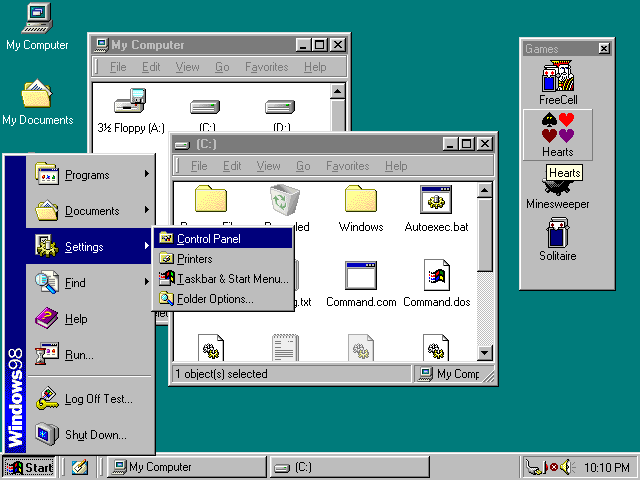
Version 2 introduces the ability to use the "enhanced" shell without
Internet Explorer. This is possible because the Windows 98 shell actually
is capable of disabling its webby features, but Microsoft made it impossible
for the regular user to disable all of them themselves.
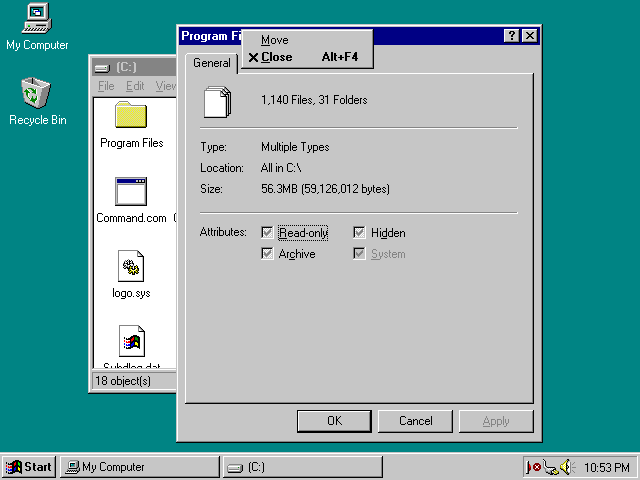
Version 2 also introduces "Micro Lite" which cuts out even more unnecessary
fluff from Windows 98, making for a relatively tiny installation.
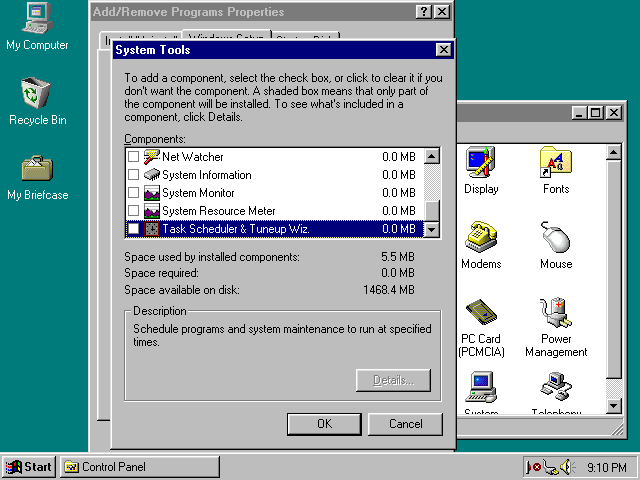
Finally, the registered version 2 makes a number of other mandatory
Windows 98 components optional.
|